So I received a letter from my ISP provider announcing that as part of an upgrade on their network, I had been given a free upgrade in speed for the same price I am currently paying. My first reaction was in a form of a "sweet!" but I really did not go and worry about it at once. Then last Saturday, while working on my home PC, it occurred to me that I should check my speed and brag about it on twitter. As it turns out, I did not see any improvement at all. I was using my wired computer so I could not even blamed WIFI.
I figured I could spend a few minutes and call to inquire about the letter. The rep on the other side insisted I should have that new speed and he sees it assigned in the system. "It should be your router, try connecting to the modem instead", he said. I grumpily followed that advise, and he turned out to be right. I was getting the new speed! So the issue was in fact in my router!
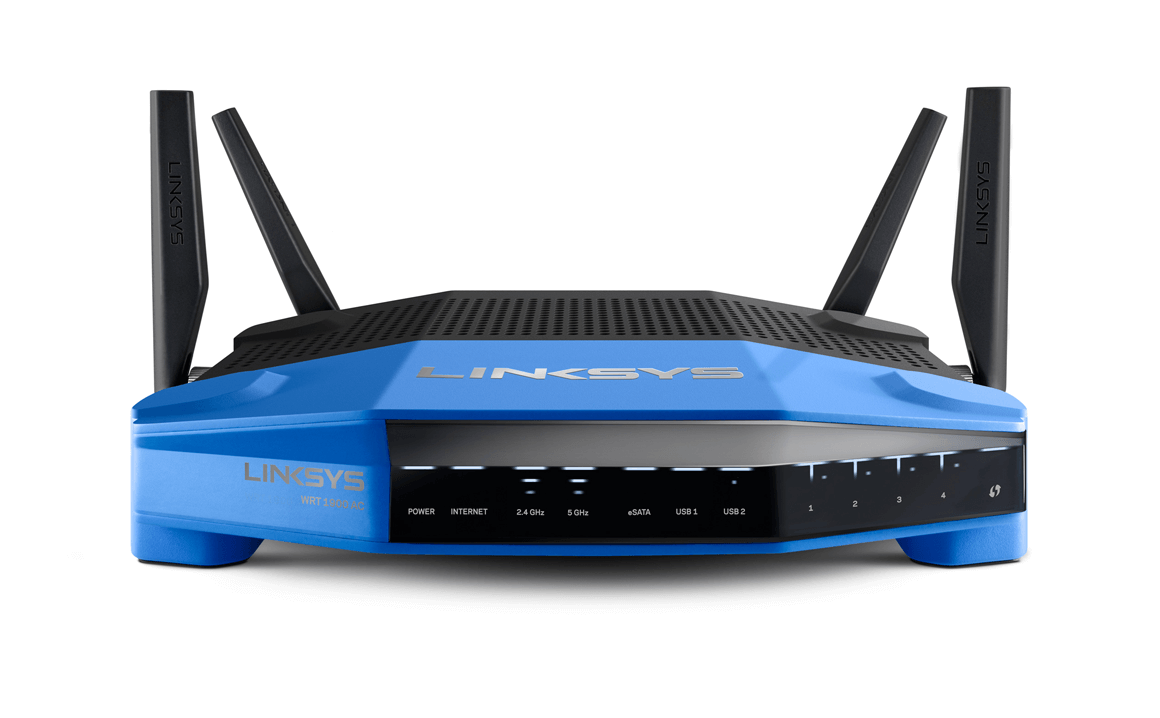
I own a Linksys WRT1900 AC router. I will not focus too much on the details of this router as you can find it online. I have the first version and so far I am fairly happy with it. I think it is a powerful hardware, but I am not so sure the firmware is as top notch. Nevertheless, for the life of me, I could not find any settings that would allow me to up the speed limit. Searching online did not help; what I found was tons of people complaining about the router instead, go figured.
Then this morning, while I was setting up my xbox as a high priority device, I found a settings link, and clicking on that "hidden" link, it took me to a windows with an open textbox called Downstream Bandwidth. Setting that to new speed did the trick! I was all of the sudden getting in WIFI as well.
Since I know I had a hard time finding it, I thought it would be a good idea to share my findings. First click on Media Prioritization:
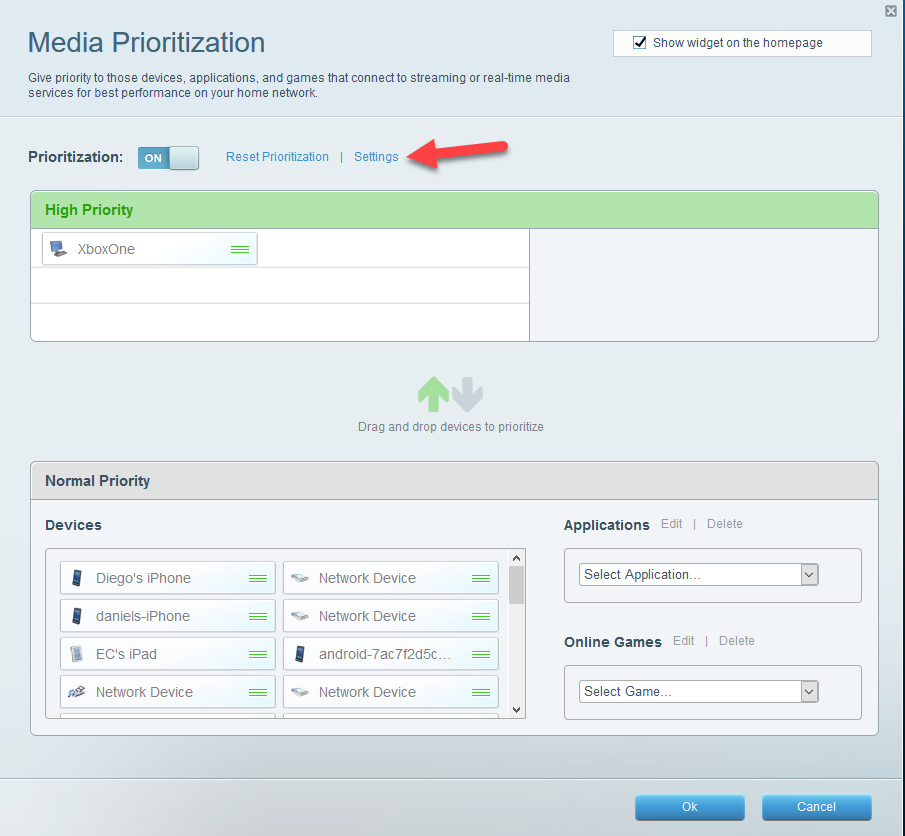
Then click on settings and adjust your download speed in the next dialog:
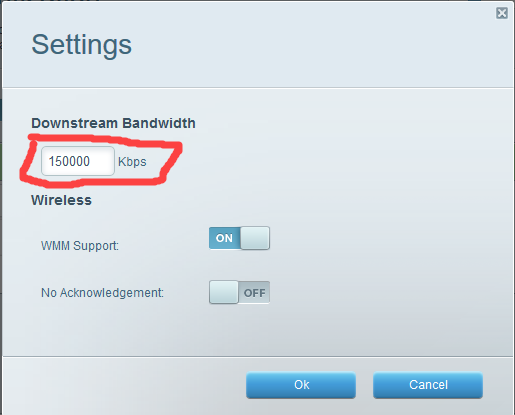
Hope this helps someone.